Interested in tracking your Amazon product reviews, so you can deal with them right away? Well, you’ve come to the right place — we’re all about helping you have the best seller and product feedback you can. Since dealing with (or preventing) negative reviews starts with being aware they exist, let’s show you how to track your negative Amazon product reviews.
1. Be Friends With Your Dashboard
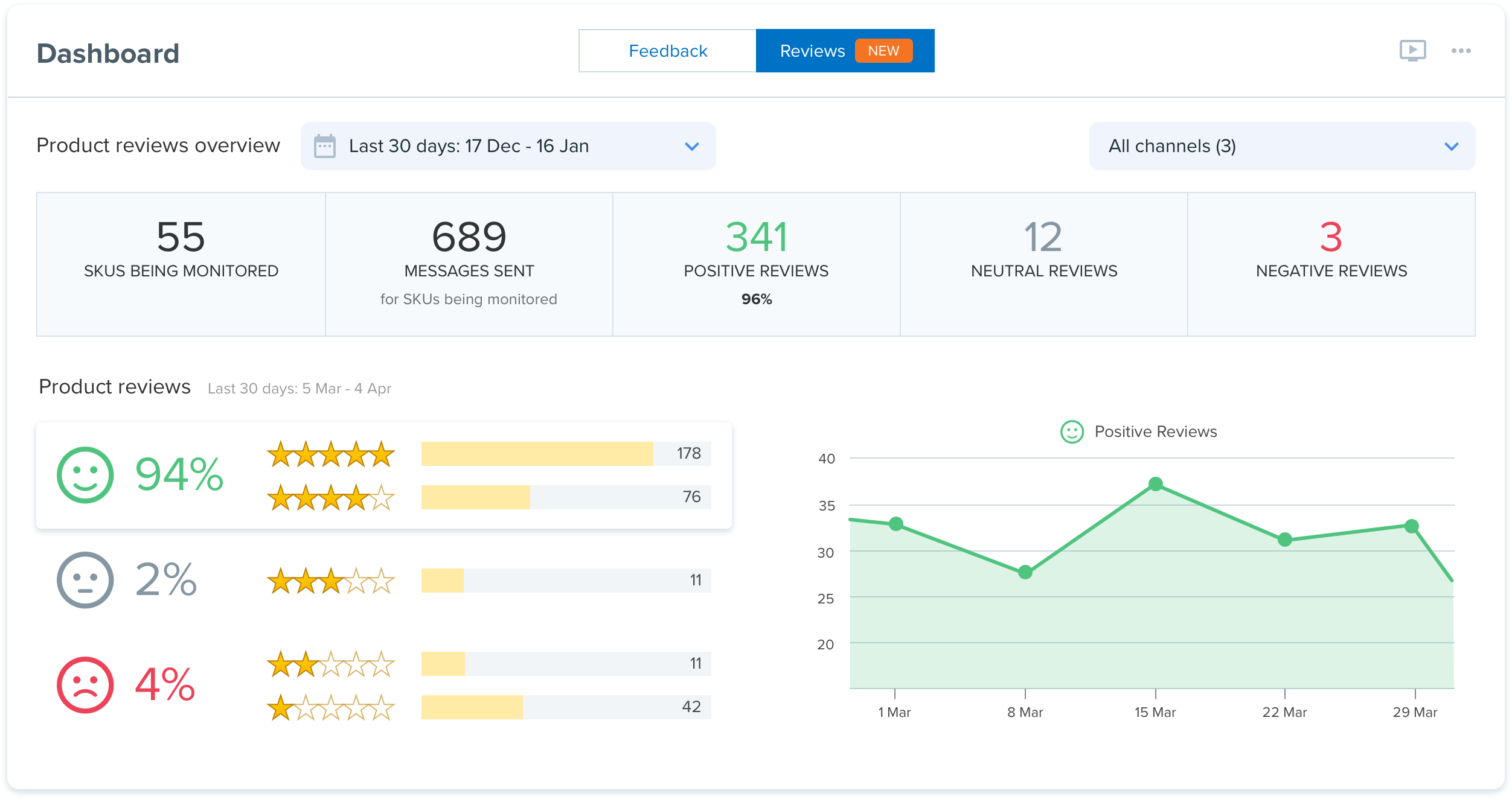
Whatever Amazon feedback software you choose to use, you should monitor your product review data closely. FeedbackExpress will allow you view the ASINs you’re tracking, what messages you’re sending to acquire product reviews, and the number of positive, neutral and negative reviews over time.
We even set up this information in graph and ‘smiley face’ form so no matter what your learning style is, you’ll be able to process the data quickly and efficiently.
Whilst FeedbackExpress will alert you of any negative product reviews — via text message or email — we advise you to check your seller feedback and reviews dashboards regularly to spot any trends on certain products.
2. Set Up a Campaign
With FeedbackExpress, you can set up campaigns with specific rules designed to help you track and deal with negative reviews. With your campaigns, you can get phone alerts as soon as any negative reviews are left, giving you the best opportunity possible to deal with them quickly.
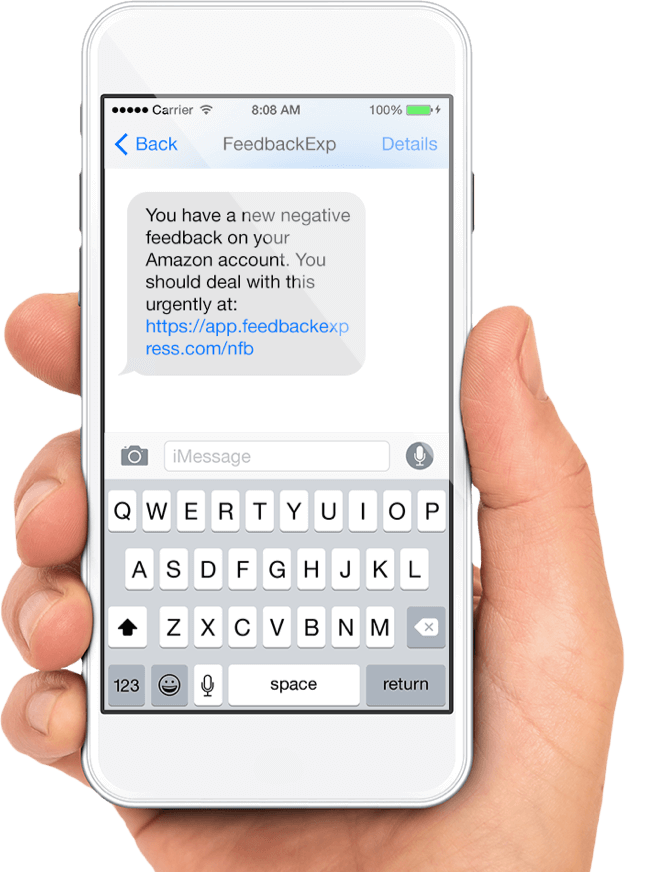
When you’ve cooled off from the negative review, check out one of the professionally written email templates you can send off as your first strike in dealing with the negative feedback. Instant notifications and ready-made templates make monitoring and dealing with negative reviews a quick and straightforward task.
Having anything to do with negative reviews don’t exactly leave the best taste in your mouth, but it’s super simple and easy to keep track of them. But if you’re the type of person who prefers a hands-on approach, this next section is for you.
3. Check If You Can Get the Product Review Removed on Technical Grounds
Amazon doesn’t want genuine product reviews removed from its marketplace and to try to coax buyers into doing so is against Amazon’s terms and conditions, however, there are occasions where negative reviews can be removed legitimately. These include:
- If the negative product review has to do with you as the seller or the delivery experience.
- If the buyer used bad or violent speech that violated Amazon’s Terms of Service.
- If the buyer posted multiple negative reviews.
- If the buyer is actually a competitor, posing as a buyer.
- If the review has to do with the product’s availability.
- If the review contains personal information.
4. Stay Civil and Professional
The buyer is already upset over the transaction, so you giving them a piece of your mind is only going to add fuel to the fire. Stay cool and calm and do your best to understand just what the customer is upset about. Knowing what the problem is is the first step to solving it.
It also helps that the majority of buyers leave a negative review because their primary goal is eliciting a response, so give them that. Just make sure to stay polite and not give into emotion.
5. Start Early
Think of any time you had to wait in line to get a refund or make a complaint. The longer you had to wait, the more upset you became. It’s the same with negative feedback. Keeping the buyer waiting is only going to make them think you don’t care and are ignoring them, and add to their frustration.
The sooner you can respond, the better. It makes the buyer feel valued and heard, which is a great way to start off the process. If you use FeedbackExpress, you’ll get instant phone alerts whenever negative feedback is left about you as a seller or about your products.
6. Apologise Carefully
An aggrieved buyer wants the other party to right the situation, and it almost always starts with an apology — but it has to be done right. No matter if you agree with them or not, they were obviously upset enough that something went wrong, so apologise for that. You can say something like, ‘I’m sorry your experience wasn’t how you expected it to be. It obviously fell short of our standards and we’re really sorry we disappointed you.’
Notice how you haven’t yet delved into anything specific but still apologised? It’s because you recognised that they were upset and you might have played a part, and told them that. A sign of a good apology is to avoid being defensive, so never put the blame back on them. You’ll only make them feel backed into a corner and less receptive to hearing anything you have to say.
7. Negative Reviews Can Help Your Business
As mentioned, it’s never a good idea to try to coax buyers into removing negative products reviews as it’s against Amazon’s terms and conditions, however, as we’ve outlined above, it’s definitely worth trying to meet buyers’ concerns and rectifying any issues where possible. If you’re getting the same type of negative reviews for certain products then use that information to fix those issues on your products.
Contrary to what many believe, having negative reviews can actually help your seller account. Stephen Smotherman of Full-time FBA recently reported that Amazon employees confirmed that a negative product review actually helps sales. Seeing some negative reviews on a product page feels more genuine to buyers as they know (as well as you) that you can’t please everyone all of the time—even if your product and service is outstanding.
Final Thoughts
Nobody likes receiving negative product reviews, but they’re not necessarily a bad thing for your business. There are times when the criticism of your products can be constructive. Negative reviews tell you exactly where you need to improve on and can alert you to problems before they become serious. If you receive a negative product review, engage with your buyers and be honest and positive about your approach.
Whether you take a glass-half-full or glass-half-empty approach, tracking product reviews is important to your success as a seller. As we mentioned before, getting immediately notified of negative reviews is something that comes standard with FeedbackExpress on the ASINs you decide to track. If you’re not yet using it, sign up now and start off with a 14 day free trial.



