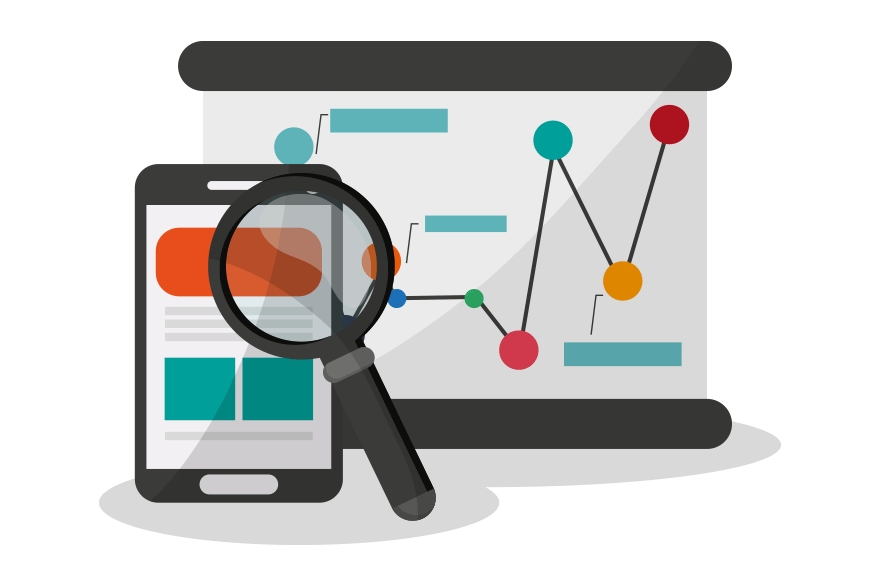If you’ve done any advertising on Amazon, you might have heard that they’ve rebranded all their features into one platform called Amazon Demand-Side Platform (DSP). It’s a souped-up aggregate of their previous services — Amazon Marketing Services (AMS), Amazon Media Group (AMG) and Amazon Advertising Platform (AAP) — that consolidates everything into one place. FeedbackExpress is here to show you how it works, so buckle up for the ride.
Amazon DSP: The Details You Need to Know
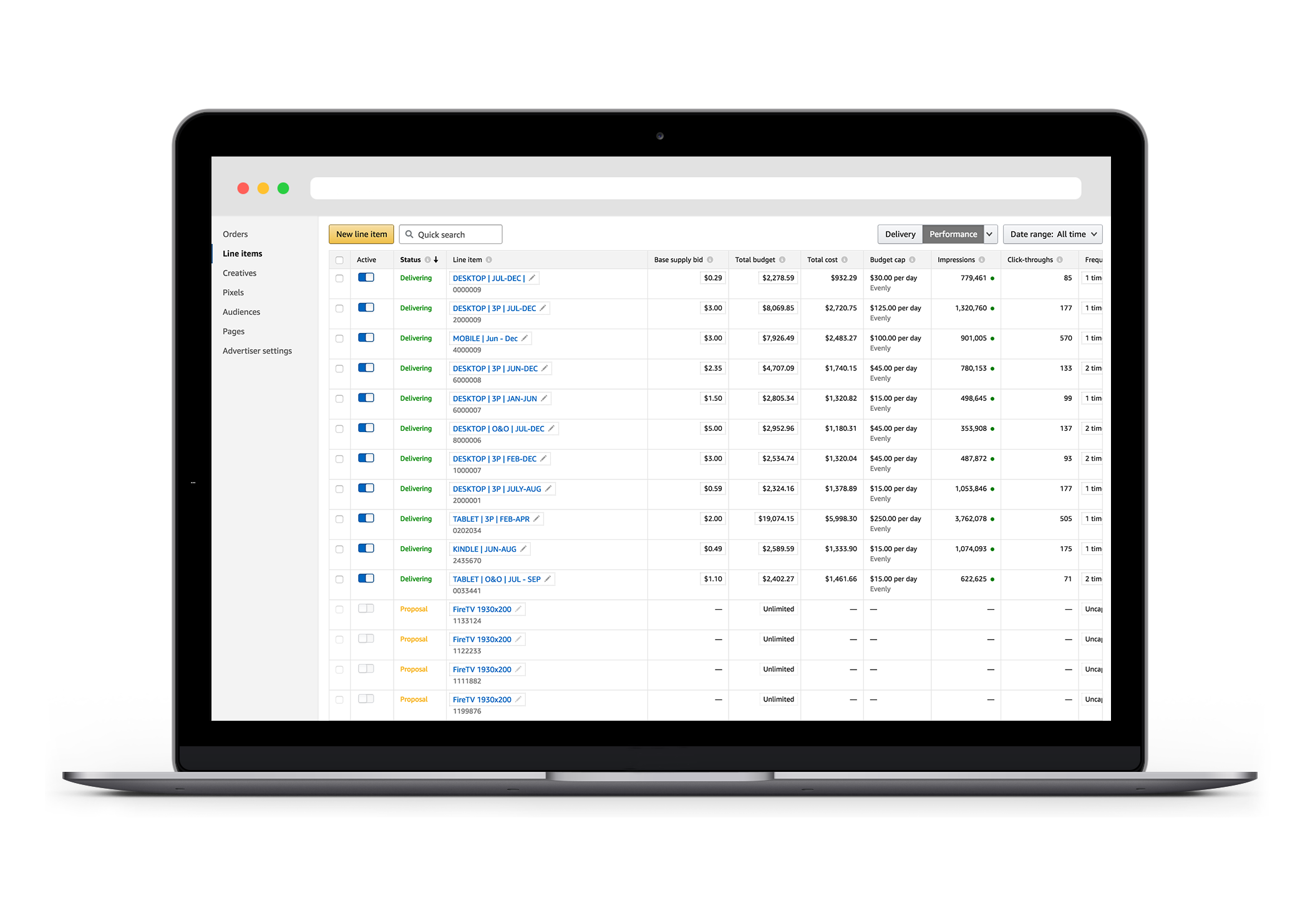
As mentioned in the intro, Amazon DSP incorporates three advertising services into one platform, theoretically making it easier and more efficient for sellers to advertise on Amazon. You can do things like purchase display and video ads to reach potential buyers both on and off of the marketplace.
For example, you can create cost per click ads and cost per thousand ads in the same spot, whereas before you’d have to access them separately. Amazon DPS also allows you to reach consumers in a multitude or areas, like Kindle, Fire TV, various apps, IMDb Freedive, published partners, and on the marketplace itself.
How Amazon DPS makes things easier for you is by not forcing you to run video ads and headline search ads on two separate services. Amazon has seen that advertising has taken a much stronger position among sellers, so they’ve narrowed the distance between their services where there was a big spread between them before.
They’ve also created Amazon DPS in reaction to Google doing the same thing a couple months earlier when the search engine giant consolidated their services. Amazon is a behemoth in its own right but took this step to ensure both Google and Facebook weren’t gaining too much ground. The easier Amazon can make it for advertisers, the more money gets funnelled to them and not the other two platforms.
How to Make Amazon DPS Work for You
Although Amazon DPS covers a wide range of uses, they’re best used when targeted at buyers who visit pages without purchasing the product, compare items on competitor pages, and/or search for those products on several brand websites. DPS uses ads in a variety of ways and presentations to grab the user’s attention, then direct them back to Amazon to make the conversion on your page instead of someone else’s.
The ads come in five different forms: desktop display, mobile display, mobile interstitial (i.e. full screen), mobile banner, and in-stream video ads. To manage them, you can choose to have either Amazon take care of it or go through Enterprise Self Service (ESS). The latter is meant for agencies, so if you hand off your advertising to an organisation, then ESS will be your way of managing DSP ads.
Amazon also promises you exclusive audience access, meaning you can target your ads to the best audience possible both on an off the platform. They also implement brand safeguards — using both their own solutions and those of third parties — to regular monitor and uphold quality standards and brand safety.
Although DSP doesn’t discriminate between sellers who sell on Amazon and those who don’t, the best way of approaching it is if you’re an advertiser who wants to buy display ads and video ads programmatically at scale. In other words, your advertising budget has to be a bit expensive, as the minimum spend amount is $35,000.
If you decide this is the right choice for you, the display ads you create will route customers to your store, external site, product detail page, or customised landing page; the video ads, on the other hand, will route buyers to either an Amazon product detail page, your site, or any destination on the web.
You can use DPS in a bunch of different ways, whether you’re trying to build up awareness and visibility around your brand, boost product engagement over your competitors, or work on recouping customers when you lost out on sales before. No matter which funnel stage you’re in, you can use DSP to help you out.
Final Thoughts
Amazon DSP can be a great way to add a big boost to your store, regardless of whether you sell on the platform or not. But when you are met with that big increase in sales, you’ll need to make sure you’re taking care of feedback to keep the cycle going. FeedbackExpress can help manage that side of things for you, from the first notification to the last email. You can even add in your own logo to help unify your brand from start to finish. All you have to do is sign up now, and we’ll start you off with a free 14 day trial.