If you’re wondering why your sales have stalled recently, the answer may lie in your product descriptions. You might have great keywords and images and metrics, but if people aren’t wowed by the description, then you could be losing out on a sale. Use these four tips to boost sales, then use FeedbackExpress to cover all the feedback needs you’ll have after.
An Example of a Great Listing
I came across this listing for a knee compression sleeve, so I’ll be using it as a reference point about why it’s so good in so many different areas. It’s got 78% 5-star reviews, which clearly shows that people are very happy with it.
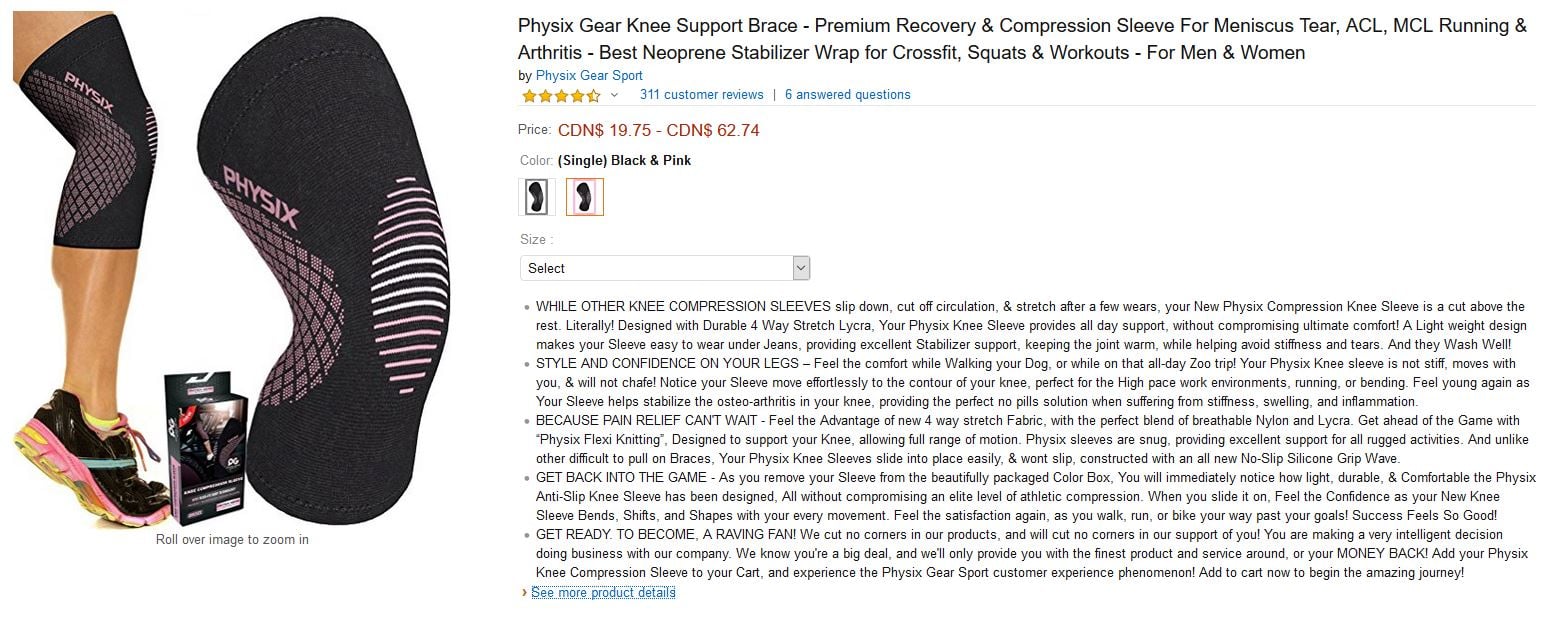
1. Make Bullet Points into Little Paragraphs
Right off the bat, the listing sticks to the unofficial rule that 3-5 bullet points are ideal. But then it goes a step further by making the bullet points more engaging. The first few words are in all caps to grab your attention, but they also describe what the rest of the point will talk about.
Next, they’ve written several sentences to expand on the first few words so there’s no ambiguity. I get a strong sense of what this product does and all my questions are answered. And they’ve also included keywords in the bullet paragraphs to ensure they reach as many users as possible
2. Include Information to Keep the Reader on Your Page
If you scroll down to the Product Description part, you’ll see that there are sizing instructions at the bottom of it. This is great because I don’t have to guess at how this product will fit me. They include measurements in both metric and imperial and how it refers to the sizes the product comes in, and they also tell me how to measure my leg to match the size in the guideline.
The worst thing you can do is send your user to a different site and risk them not coming back. By including as much help for them as possible to make an educated decision, you’re helping keep them on your page and make that purchase.
3. Be Honest
Staying at the bottom of the Product Description part, look at the information in the ‘Promotes Pain Relief’ section. They make a note that this knee sleeve isn’t a medical device and won’t treat injuries. It would have been easy for them to claim it does everything under the moon, but then they would have risked unhappy customers whose knees weren’t magically fixed by wearing the sleeve.
Along with liability reasons, it’s important to be honest in your descriptions so people feel satisfied with their purchase. You know the saying: fool me once, shame on you. Fool me twice, shame on Wu.
4. Reach out to Your Whole Audience
This listing addresses all of its potential users in both the bullet paragraphs and in the Product Description section. In the bullet paragraph, it says it gives ‘excellent support for all rugged activities’ and it can help ‘as you walk, run, or bike your way past your goals’.
Going down the page, it elaborates on what those ‘rugged activities’ are by saying it’s optimised for many different sports: soccer, volleyball, skiing, hiking, tennis, cycling, golf, football, basketball, running, yoga, dance, gym, squats, weightlifting, marathon, gymnastics, and more. Instead of being vague about the sleeve helping with just support or whatever, it lists all the activities and sports it’d be good for. This helps eliminate confusions and questions like, ‘I do X — will this help?’
5. Add in Return Details
Unless I’ve tried on a bunch of knee braces in person, I’m not 100% sure this one will feel good. But that’s okay because they outline their return policy, and in all caps. If I’m not happy, I’ll get my money back. Simple as that. That helps give me a lot of assurance that this would be a smart, low-risk decision on my part.
Get More Amazon Feedback
Now that you have a pretty solid idea on how to approach improving your Amazon product descriptions, it’s a good time to focus on mastering the art of accruing reviews. But don’t go at it alone; get it right the first time with FeedbackExpress. And to help cement the fact this is a smart, low-risk decision on your part, you’ll start off with the first 14 days totally free when you sign up now.



