Guest post by David Brown from Amz One Step
Advertising on Amazon is similar to conventional advertising, in that it follows the same principles — keep your advertising costs to a minimum to achieve maximum results.
According to WebFX, advertisers spent $4.6 billion in advertising on Amazon in 2018. Advertising on Amazon has become critical for success especially if your product has just entered Amazon’s warehouse.
Turning on the PPC campaigns is like changing gear and increasing your overall reach.
PPC campaigns stand as an integral pillar of a seller’s success, it can also get extremely tricky. You can quickly and continuously lose a lot of money if you are carelessly managing it. We lay a lot of emphasis on PPC optimisation when it comes to starting a campaign on Amazon.
You should have only one target while optimising a campaign, make your campaigns more and more profitable. Just to bring our readers on the same page, Amazon ACoS is the ratio of ad spend in contrast with the target sales. ACoS is absolutely crucial and has become an extended investment now that will increase your profit margins.
What’s a Good ACoS and Bad ACoS?
A common question among the sellers with no specific answer. It depends on lots of factors but mainly you need to identify your strategy and understand the product category that you are dealing in.
People have preconceived perceptions in this subject and refer to a higher ACoS as a negative connotation. Higher ACoS can even mean higher profits at times! So, you can’t really put your finger on a specific strategy and say this formula works for everyone.
There’s no use of sponsoring the product if it is not able to drive sales for you, that’s the bottom line. Go through these 11 guidelines and strategies to lower your ACoS today!
1. Ad Campaign Management
When a product is launched, we recommend starting with Automatic Campaigns and Manual Campaigns in parallel while keeping a close watch.
You need to constantly and continuously monitor the keyword performance in the reports, adjust and take up the right course of action to bring keywords from an automatic campaign into manual ones.
This process is tedious and time-consuming at times. Sellers get frustrated as they have to dive into the reports and observe things meticulously and regularly.
Treat it like a puzzle or a rubric, you must figure out the right combination for your product. Striking the right formula for success at times requires a lot of hit and trial which tires and demotivates many.
2. Keyword Bidding
Keyword alone at an individual level has power while collectively they have an impact that will determine the intensity of your overall sales punch. You have to find a mix of the right keywords that resonate with your product and make big ripples in the tank in order to maximise profits.
Split up the keywords to identify futile and fertile ones. Keyword bidding functions in a range and you need to set your bidding price keeping in view competition as well as your budget. Seems like a single click but they have a compounding effect in terms of cost incurred.
3. Negative Keywords

The rule is simple, ‘keep’ the keywords that are making you money and ‘take out’ the keywords which aren’t.
After you have studied the pattern of keyword performance for some time, you will definitely be in a position to call out the ones that have hurt your profitability and have hindered your product’s success. Identify them, make a list and include them in the negative keyword list to remove their effect.
Some sellers just let go of the negative keywords underestimating their effects on the overall product performance. Taking them out will play a key role in keeping your ACoS low and control the profit margins.
You can use a number of market intelligence tools to see through the keywords and identify the irrelevant ones. More often or so, you will be able to ascertain them from your automatic campaigns.
4. Cost Per Click (CPC)
Amazon always advises you on the bidding range against each keyword. You have to set the total number of keywords for which you want to contest yourself and what bid are you targeting according to your budget.
For instance, the bidding range is $0.70 – $1.50 for a specific keyword, you will have the chance to choose either on the upper or lower side i.e. $0.70/click or $1.50/click. You will definitely win the race if you chose the latter, but your overall cost will reach the sky in no time.
Amazon has also introduced dynamic bidding where you can increase your bidding price based on your preference of placement of your product on product pages or below the search bar.
CPC increases significantly as the default bid is taken as a reference point while increasing the bid. A single click can cost you $5 or more at times! You need to handle this carefully. Learn more about dynamic bidding.
5. Separating Search Terms
You can set separate bids for broad, exact and phrase match keywords. Of course, the bidding range would be different for both. Usually, broad match keywords are a source of cash outflow as Amazon shows our product ad to buyers searching for keywords with remote chances of conversion.
Whereas conversion ratios are more encouraging with specific/phrase match keywords where the buyer came with the intent to buy the particular product and only has to choose from the range of products presented to him/her. You will have to look at your search term reports quite frequently to get the hang of the science of search terms before making decisions.
6. Find Competitors
Identify and target leading brands or the ones which you feel have optimised listing. If you feel that these are market leaders, then see what they are bidding on. You are not allowed to use competitor names in the backend keywords as it is against Amazon TOS.
You can use some advanced keyword research tools that show exact bid for exact keywords for a specific ASIN. What does this mean for you?
You can see what keywords your competitors or a top brand is currently bidding on, you can understand and learn their strategy. If you have not realised it already, this will reduce your time to understand the behaviour of your product and will make you jump ahead in the learning curve.
7. Profit Margins
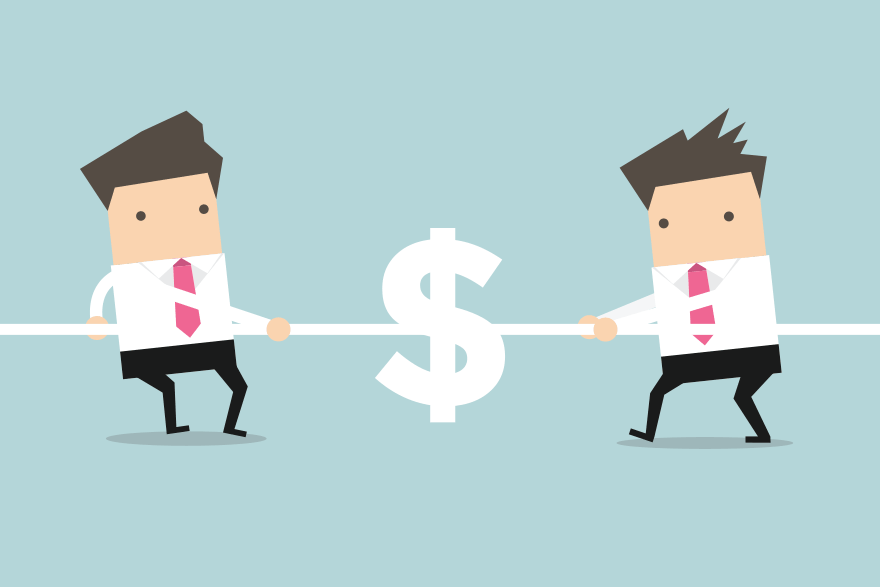
You should be completely aware of the breakeven point so that you know your boundaries. If there isn’t much difference in your cost per unit and the sales price, then it means you have slim profit margins.
You will have to keep your hands tightened releasing the PPC budget as there will be a lot of cash outflow. You have to anticipate and keep into account unnecessary clicks, get ready to absorb them within your budget in the beginning at least.
When you start your campaigns, automatic or manual, you will be unaware of the performance of the keywords or their history. Some keywords will hit hard on your profit margins.
Therefore, you will need to park a suitable budget according to the situation at hand so that you are at least breaking even in the beginning if not exceeding. Amazon’s Fee Calculator will be your best companion during this process, and you can easily rely on its results while proactively assigning the budget.
8. Set a Budget
You will have to be mentally and financially prepared to put your product in front of prospective customers. As discussed above, you will be required to spend money or may we say throw money left, right and centre with no rationale in the beginning.
You will have to develop a big heart and deep pockets to take the hit. Set aside a budget while you are finalising the product. Some sellers treat it as an overhead cost and include it in the product costing sheet. We just want you to be prepared for further cash flows after your product reaches the warehouse!
9. Conversion Ratio
There is no point of uselessly advertising if there are no conversions at the end of the day. You need to constantly monitor the conversion ratio and adjust your strategy maybe even on a daily basis. Initially, you might have to be wary of the ratio daily but eventually, you will become comfortable with your product and understand its performance.
You will get an idea about the crest and troughs in some months before you can let the product fly on its own.
10. Optimise Page Content
We cannot emphasise more on product images, titles, features and description. They are absolutely phenomenal in making those conversions possible. Take them as the buyer’s senses which get activated when they lay their eyes upon them.
Have you ever purchased a product online that offered a detailed description of the item, but no featured photographs?
Your answer will probably be no because you just don’t have enough visual information to make a buying decision. Product images are an essential and integral part of an ecommerce business doubtlessly. Professional photos not only attract buyers to your product listing but also make the conversion possible.
Your product title, features and description need to be keywords rich and written keeping the target audience in mind. Some people get carried away and write extremely non-serious titles and features just to show high energy or that they are funny. You need to see who your target audience is, what works for youngsters doesn’t work for the elderly.
Related: Amazon Listing Optimization
11. Hire a Consultant
There are some amazing PPC consultants out there who have mastered the art after years of selling. You will find opinions on this topic in abundance and you need to be cautious of the source of the information you will be relying on.
You need to have full faith in what the other person is saying, its reliability and the associated validity. You just cannot afford to take opinions onboard from the people who don’t know what they are talking about. Your PPC campaigns will vary depending on the product category to category and product itself.
At times you are required to identify specific keywords and at times you just need to bid on your competitors’ brand. You have to figure out on your own or seek some professional help from an expert You can also get trained by a professional if you are a newcomer.
Want more seller feedback and product reviews while preventing negative feedback? Get started today. Free for 14 days, no credit card needed.


