Guest blog by Ina Steiner from eCommerceBytes
A conversation with Chris Dunne of FeedbackExpress, offers a look at a new tool to help manage Amazon feedback automatically, along with some advice from the company behind the software on what works best when it comes to soliciting feedback from Amazon buyers and what to do when things go wrong.
It is human nature to leave feedback when you’re unhappy with a transaction, but marketplace sellers need to hear from satisfied customers as well to keep their performance metrics in good standing. However, it’s not always easy getting Amazon shoppers to take the time to leave good feedback.
Lucid Interactive launched new automated Amazon feedback software to help sellers increase positive feedback and product reviews—the service also promises to help sellers remove negative and neutral feedback. This is crucial, since Amazon takes seller feedback into account when determining whether that seller’s offer should win the Buy Box.
Lucid’s new Amazon feedback software, FeedbackExpress, provides “professionally copy-written feedback and product review requests that are proven to increase feedback quantity and quality.”
Increase Your Feedback Rating
We asked Lucid’s Chris Dunne – since Amazon itself sends reminders to buyers to leave feedback, was it a good practice for sellers to send a request too? (And does Amazon allow it?)
“Amazon won’t always send a feedback request and the level of engagement with these emails is very low. Buyers are more likely to respond to a personal email from a buyer using FeedbackExpress templates proven to have a higher level of engagement and that are compliant with Amazon’s guidelines. Many buyers don’t realize they are buying from third-party sellers or how important feedback is to sellers’ businesses.”
“Amazon is one of the most customer-centric companies in the world – they value customer service very highly and encourage genuine feedback for buyers and their products,” Dunne continued. “Amazon has taken legal action against a number of companies offering fake reviews and even against sellers using them. So our advice is to always comply with Amazon’s guidelines otherwise you could have your account suspended or worse.”
But there are cases where it would be best not to request feedback – sellers can set up the tool to exclude requests where the product delivery is late, for example, or blacklist customers who have left negative feedback in the past. Sellers can also exclude products that are more likely to receive negative reviews.
The FeedbackExpress Dashboard
FeedbackExpress’ tool provides a dashboard showing sellers at a glance all positive, neutral and negative feedbacks and an indication showing when action needs to be taken or if cases have been resolved. “You’ll even be advised to leave seller feedback if a negative feedback can’t be resolved.”
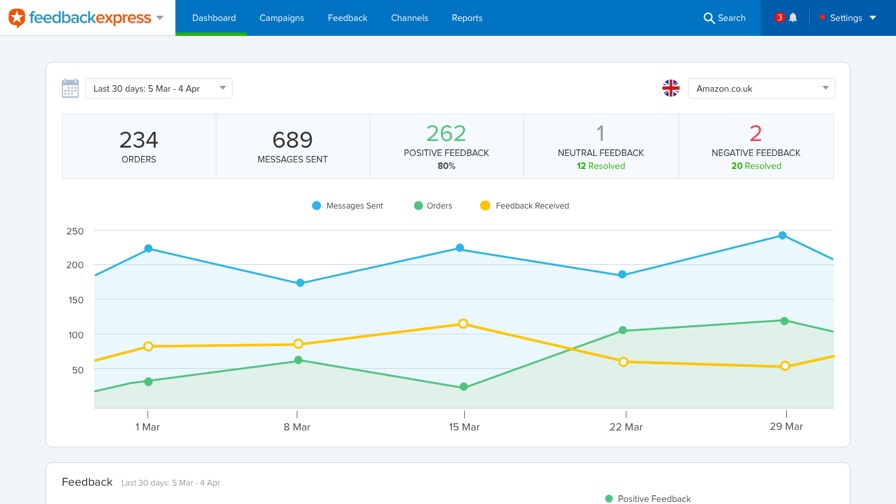
Like eBay, Amazon has specific rules about removing feedback.
Removing Negative Feedback
We asked Dunne in what cases would Amazon remove bad feedback. “Feedback on Amazon can be removed for up to 60 days after it is left. Feedback can be removed by the reviewer or by Amazon,” he said. “Amazon will remove feedback that isn’t directly related to the buying experience or violates one of its guidelines.”
For example, feedback can be removed if it contains promotional content, obscene or abusive language, personal information, or product reviews.
FeedbackExpress alerts sellers to negative feedback through SMS and email so they can react quickly. It will generate the message to submit to Amazon complete with Order ID, reason feedback should be removed and link to policy violated.
Dunne said sellers should not ignore bad feedback. He noted that FBA sellers who receive complaints about shipping can get it removed, since Amazon fulfilled the item and takes responsibility for the fulfilment experience.
“If the review is within Amazon’s guidelines, then you should examine the merit of the feedback and attempt to resolve the situation directly with the buyer,” Dunne said. “They can edit or remove their feedback for up to 60 days after they submitted it so try your best to turn the situation from a negative into a positive.”
Exclude Specific Buyers
Another feature of the new tool: “Ask for product reviews when positive feedback is left – FeedbackExpress can automatically thank customers for leaving positive feedback and ask for a product review at the same time – increasing your chances of getting a response.”
And one more caveat – sellers should not go looking for trouble. Dunne noted, “When a seller knows that an order is going to ship late or a particular product has had quality problems, they can choose to exclude such orders or products from feedback requests. Within FeedbackExpress, users can also exclude (blacklist) sending emails to specific buyers who they feel are likely to leave a neutral or negative feedback, or who have done so in the past.”
30-Day Free Trial
Customers are seeing feedback levels double after just a month. And, with the holiday season just around the corner, it’s a great time to boost your seller feedback rating and product reviews. Grab your free 14 day trial today (no credit card required).
[fusion_builder_container hundred_percent=”yes” overflow=”visible”][fusion_builder_row][fusion_builder_column type=”1_1″ background_position=”left top” background_color=”” border_size=”” border_color=”” border_style=”solid” spacing=”yes” background_image=”” background_repeat=”no-repeat” padding=”” margin_top=”0px” margin_bottom=”0px” class=”” id=”” animation_type=”” animation_speed=”0.3″ animation_direction=”left” hide_on_mobile=”no” center_content=”no” min_height=”none”][/fusion_builder_column][/fusion_builder_row][/fusion_builder_container]


